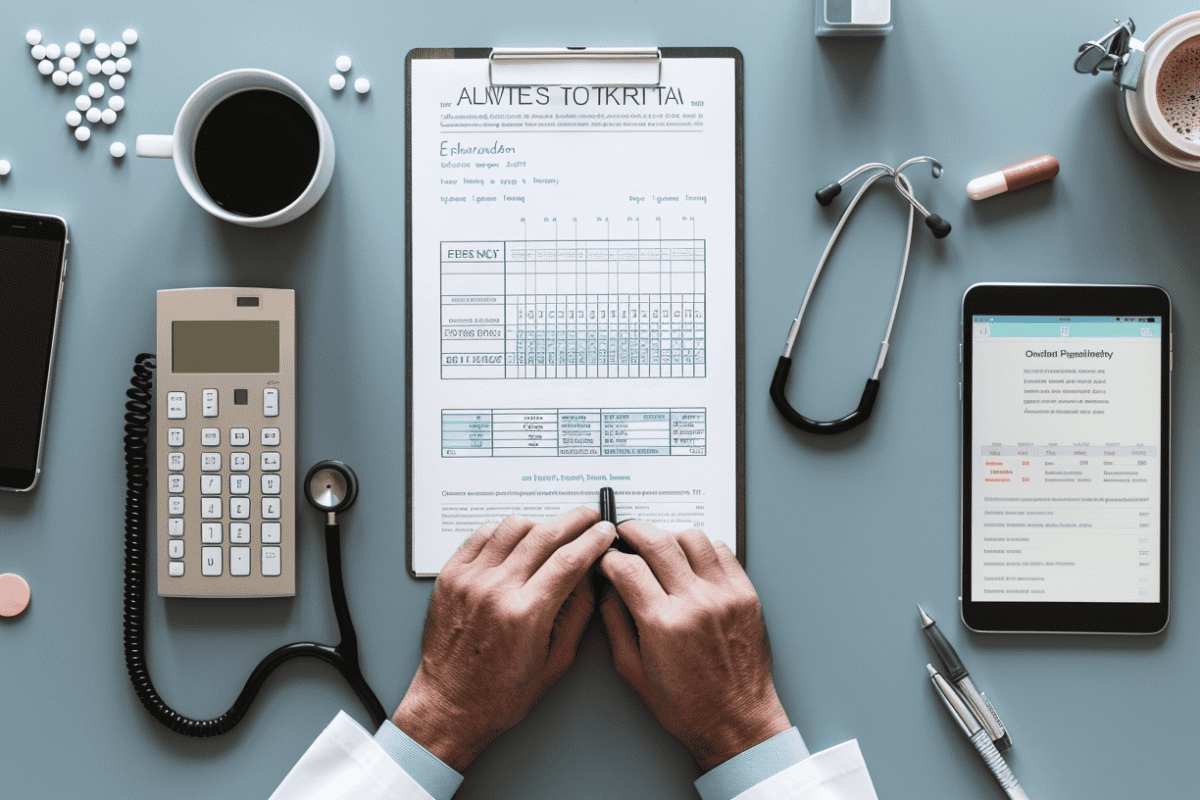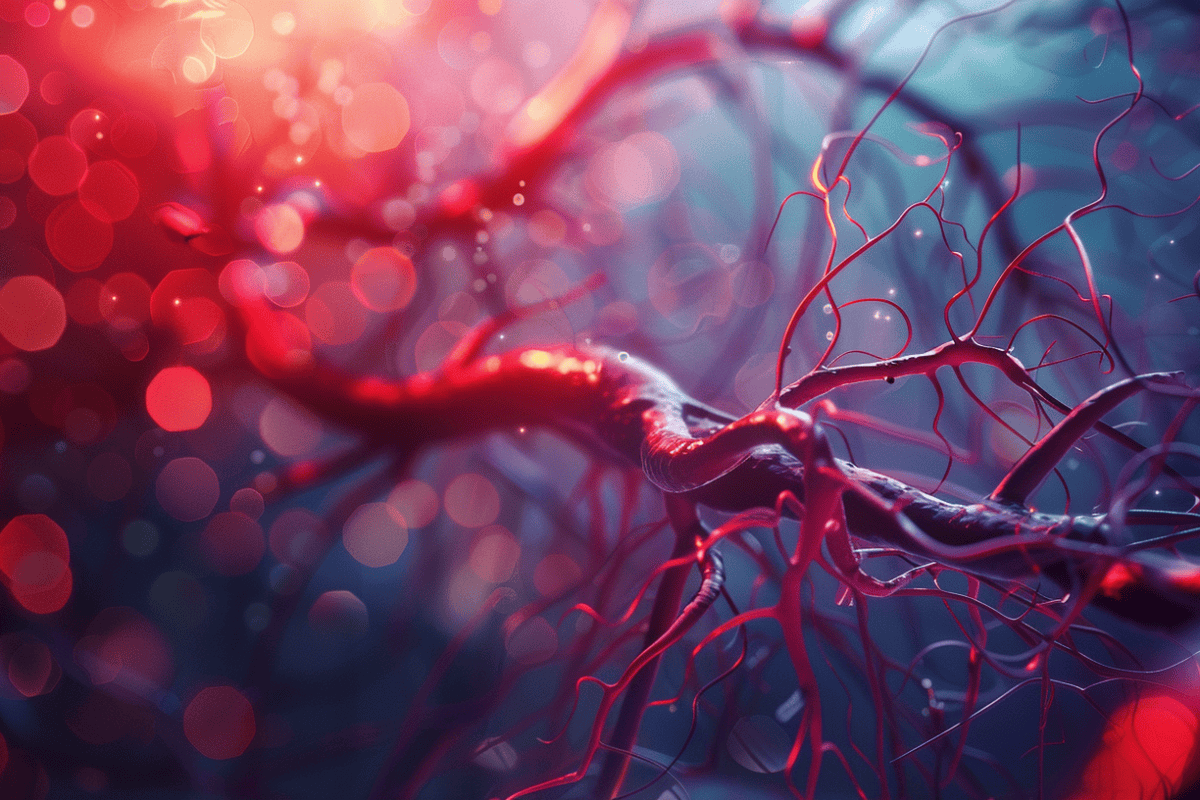Patient-centric design is more than a nice-to-have in telemedicine – it’s a must-have. See how three key elements of service design can make telehealth platforms more usable.
When was the last time you deleted an under-performing app or clicked off a webpage because you couldn’t do what you wanted to? Frustrating, right? Now imagine trying to use a vital piece of telemedical equipment to connect to your doctor and having that same experience. How high would your frustration level (and your blood pressure) be?
In both cases, there’s a design failure. And a lot of the time, that design failure boils down to forgetting about some user need. There’s only one way to prevent the problem, and that’s using patient-centered design.
How to keep the patient central to telehealth design
Although user/patient interactions are always a key part of designers’ work, we can forget just how many different users there are – and how many different needs we have to try to accommodate. While few telehealth solutions can perfectly respond to every use case, a well-designed offering will work smoothly for most of the patients, most of the time. So how can we get there?
First, involve the patient.
Testing concepts on user groups is a recognized part of the design process. Ideally, you should test your ideas on people who will actually use them – the patients. And don’t forget to include all types of users, especially those with visual, auditory, dexterity, and cognitive disabilities. You’ll get valuable insight into how people actually interact with your design, allowing you to troubleshoot problems earlier in the process.
Be aware of different steps in the user journey.
Suppose you’re designing an app that reminds people to take their medication. It has a single purpose, so there’s only one user journey, right? Wrong. Here are just a few stages in the patient’s journey:
- Signing up for the first time.
- Entering all their medications and their schedule.
- Adding a new medication to their list.
- Changing an existing dosage.
- Removing a medication.
- Checking when they need to take a medication.
- Finding out if they need to renew a prescription.
And I’m sure you can add a few more stages to this journey! The point is that nobody wants to do the same steps over and over again. Design your telemedicine interface so that there are as few steps as possible between where the patient is and where they would like to be. And don’t make them enter unnecessary information – keep it simple.
Be device agnostic.
When you’re designing something as complex as a telehealth service, it’s easy to just base everything on an existing setup. But designs that are based on specific devices, services, etc. can run into unexpected problems. By the time you get to market, the version you’ve incorporated could be outdated. Or the device you’ve designed to integrate with has changed (or is no longer available). Either way, you’re just adding frustration to your users’ lives.
Instead, try to be as device-agnostic as possible. Focus on improving workflows and adding benefits and value. You’ll save yourself (and your users) a lot of frustration later on.
The above tips were taken from the article Adapting service design to telehealth by Simon Lauwerier, a senior designer at Star. Read it for a more detailed look into patient-centered design and remember: Good telehealth design is always patient-centric.
This post has been sponsored by Star
Digital Health Buzz!
Digital Health Buzz! aims to be the destination of choice when it comes to what’s happening in the digital health world. We are not about news and views, but informative articles and thoughts to apply in your business.