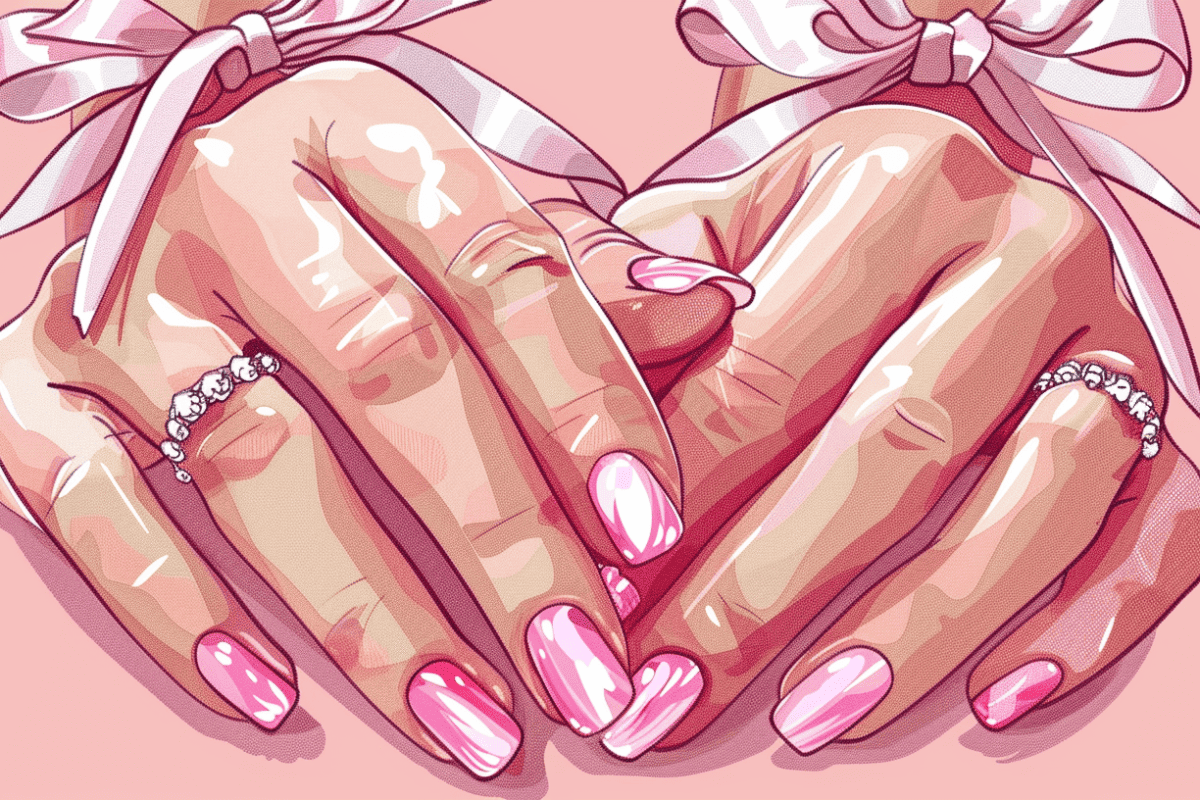As a digital marketer, using a MacBook is often your top choice. Not only can you create amazing content with your Mac but it can help you to manage your marketing more effectively. The Mac’s graphic processors and CPU give you good speed and processing when dealing with video and audio content. Here are some problems you may encounter along the way when working with content and how to fix them.
1. Your videos don’t play on Mac Safari or Chrome
If you have an issue when playing videos on your Mac browser you may have accidentally disabled JavaScript. To enable JavaScript, go to the Safari browser and open it. In the Preferences section click on the Security tab. Here you will find a box you check to enable JavaScript. You can follow the same process if you use the Chrome browser.
If this doesn’t work, you can check to make sure your browser extensions aren’t the cause of the issue. Open the Safari browser and go to Preferences in the Menu. Open Extension and disable all the extensions. Restart Safari and see if the video plays. If it plays, an extension was causing the problem. Now you can enable the extensions one by one to determine which one is causing the problem. In many cases, an ad blocker is to blame and you can keep it turned off.
2. An MP4 file doesn’t open
Using a Mac for marketing involves collaborating with colleagues. You may experience some issues if your colleagues use Windows instead of Mac. If you receive an MP4 file and try to open it on your Mac it may not work. There are a number of solutions for opening MP4 files on Mac. If the QuickTime Player is not playing a video it is likely it was encoded using a different format. QuickTime has some format limitations. As a solution, you can find an MP4 player or convert an MP4 file to a different format that is playable in the QuickTime Player. For example, you can use the Permute media converter.
3. Video files are corrupt
If it takes a while for a video to play, the file could be corrupted. When multiple clicks on the file don’t open the media player, it could also be corrupted. If you get a message saying “Can’t open the media file” it is another indication that a portion of the file may be missing or corrupted. There are several reasons why files could be corrupted such as conversion or compression problems.
Various third-party software options are available that help you to scan your computer, remove malware, and repair any corrupted files. Restart your computer and check if your videos are able to play.
4. YouTube videos stop playing
If YouTube videos don’t play, you may need to clean your browser cache. Go to the Safari Menu and choose Preferences. Click Advanced and select Show Develop in the menu check box. Close the Preferences window and choose the Develop drop-down menu. Click Empty Cache, quit the browser, and restart it.
If YouTube videos don’t play, it could be because the video creator has restricted them to certain geographical locations. Using a virtual private network (VPN) can help. You can get past the geographic limitations by setting another location for your Mac.
5. An app stops responding or won’t open
If an app stops responding you can try quitting the app and opening it again. If it won’t quit, you can force it to quit. You can press the Option, Command, and Escape keys at the same time to Force Quit. You can also use Force Quit in the Apple Menu. When you choose it a Force Quit window opens and you can select the app you want to quit. If you can’t force the app to quit, try restarting your Mac.
Conclusion
A Mac is a powerful and durable computer to use for internet marketing. As a digital marketer, you will deal with many video and audio files. When you have problems with video or audio files not playing on your Mac, the above solutions could help to resolve the issues.
Digital Health Buzz!
Digital Health Buzz! aims to be the destination of choice when it comes to what’s happening in the digital health world. We are not about news and views, but informative articles and thoughts to apply in your business.