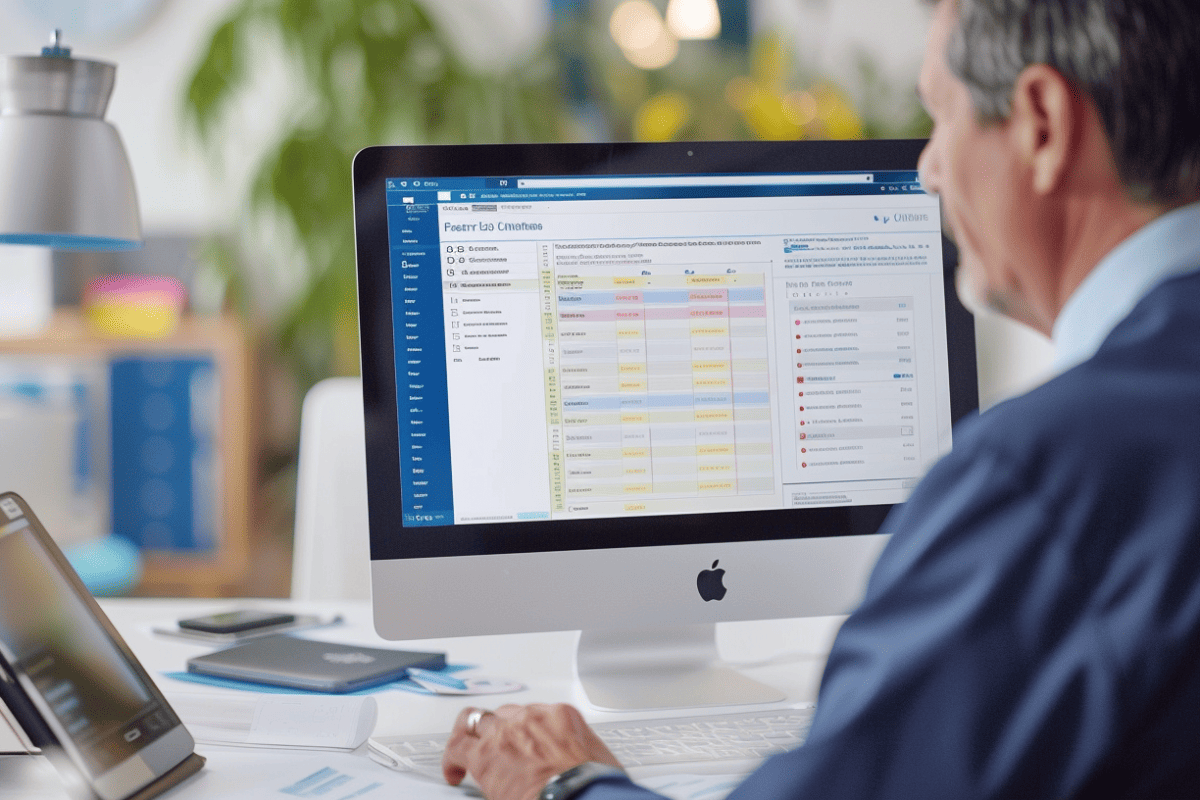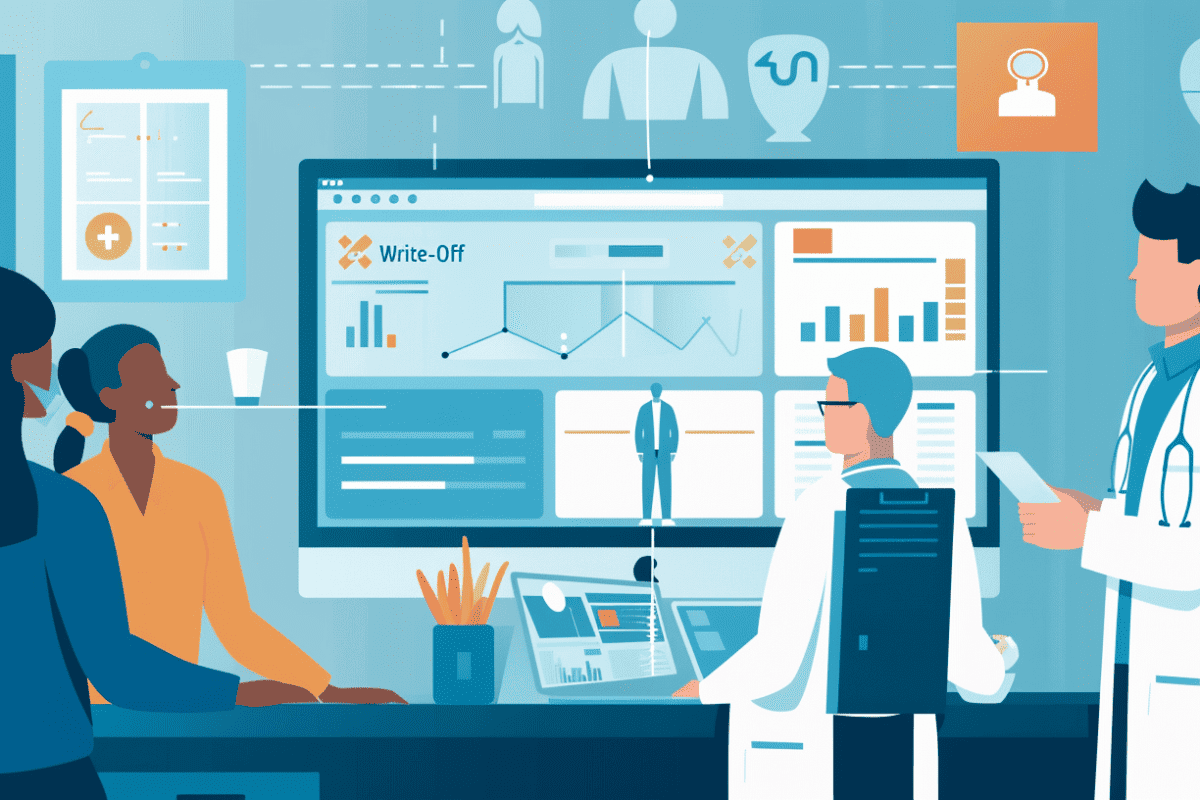Medical institutions across the globe are leveraging the power of IT to supervise managerial and administrative tasks. From scheduling appointments and handling queries to securing electronic medical records & billing, new software and applications streamline every task. This empowers healthcare providers to focus on patient care.
However, IT sector advancements are pretty frequent. So, before the administrative staff gets equipped with one thing, another demand arises. For instance, as they learn the basics of handling medical records, there appears to be a need to incorporate transparency into the healthcare plan. Thus, making it challenging for hospital administrators to keep up with the rising needs.
Does your organization experience similar challenges?… In that case, use the tips below to manage your IT needs efficiently.
- Define Your Needs
Every healthcare facility has its own requirements, and accordingly, they need to streamline its IT operations. For instance, a blood bank has to keep records of every blood donation and transfusion. These records must be kept secured to protect the patient’s history.
This implies the IT needs of a blood bank will revolve around cloud configuration and cyber security.
Of course, it’s a hypothetical situation, and the actual requirements of the facility may vary drastically. Nevertheless, you must identify your administration’s issues and set clear goals you wish to accomplish with IT.
- Hire A Team
Once you have pen-downed the needs, you need to hire an IT team qualified to serve them.
Suppose you need to develop a clinic app to schedule and manage appointments. In that case, you’ll need assistance from the software development staff augmentation team. The software engineers can work with your administrative department to learn about the current processes and methods the institution is using. Following the information collected, they can develop and deliver the application.
- Build IT Infrastructure
Understand that IT needs are not limited to administration but rather impact every area of the organization. That’s where building a configured infrastructure comes into the picture.
From addressing immediate needs such as network issues to ensuring information security, a well-built infrastructure gives a roadmap to the organization to align the results with goals.
Of course, doing this on your own could get pretty challenging, especially if your IT knowledge is not up to date. Therefore, building a separate team (or outsourcing them) is recommended to identify the infrastructure requirements and gratify them.
- Use The Right Tools
The rule of thumb is to deploy the latest technology as soon as it is made available in the marketplace. However, learning about the pros and cons of the tech before making investment decisions is critical.
Just because your competitors use certain software does not mean you also need it. Do not follow Mob Mentality. Instead, ask yourself:
“Is this tool or technology worth adopting?”
List out all the reasons why your organization could benefit from it and what major changes it will bring along to the current working environment. And accordingly, you have to decide (of course, with the consultation of the IT department) whether you should integrate the same.
The Bottom Line- Stay Ahead Of Industry Development With IT
The role of IT in the healthcare industry is not restricted to managing clinical software. Instead, it includes providing adequate infrastructure, ensuring network security, program integration, and more. That’s why it would be best to have predefined needs and qualified staff to assist them.
This is a sponsored post
Digital Health Buzz!
Digital Health Buzz! aims to be the destination of choice when it comes to what’s happening in the digital health world. We are not about news and views, but informative articles and thoughts to apply in your business.