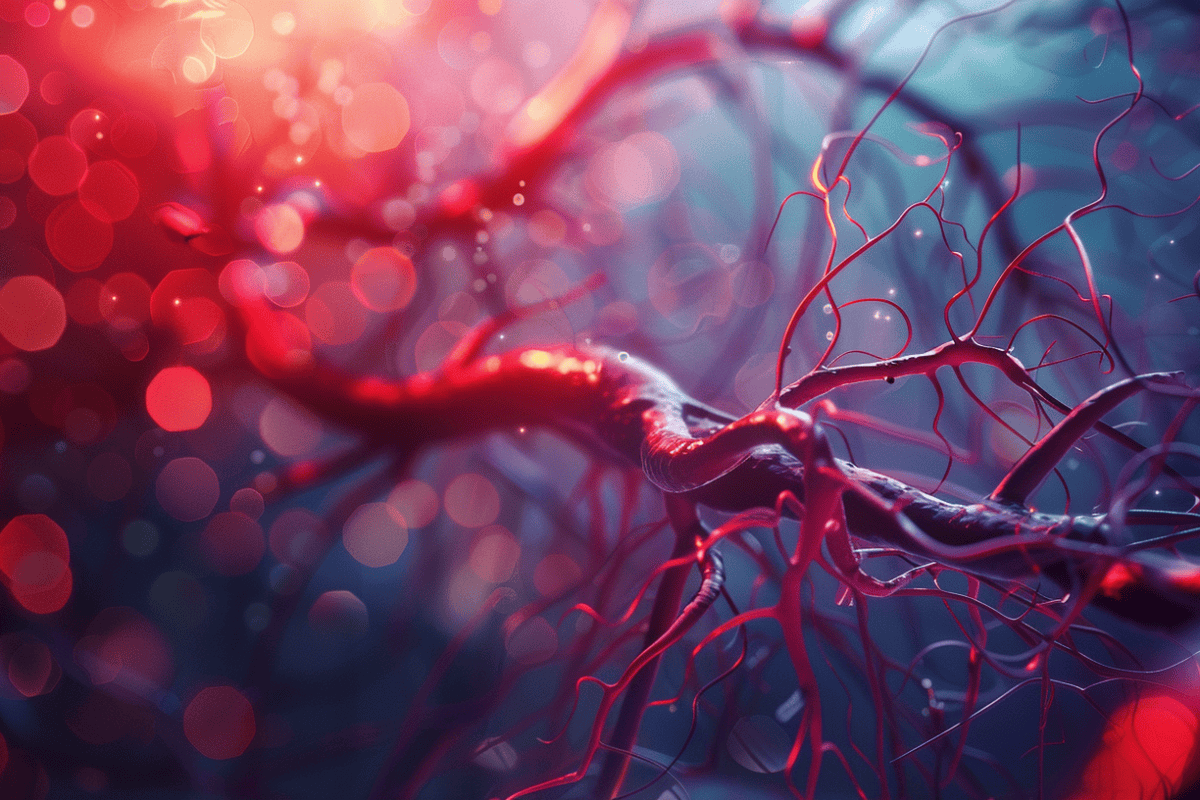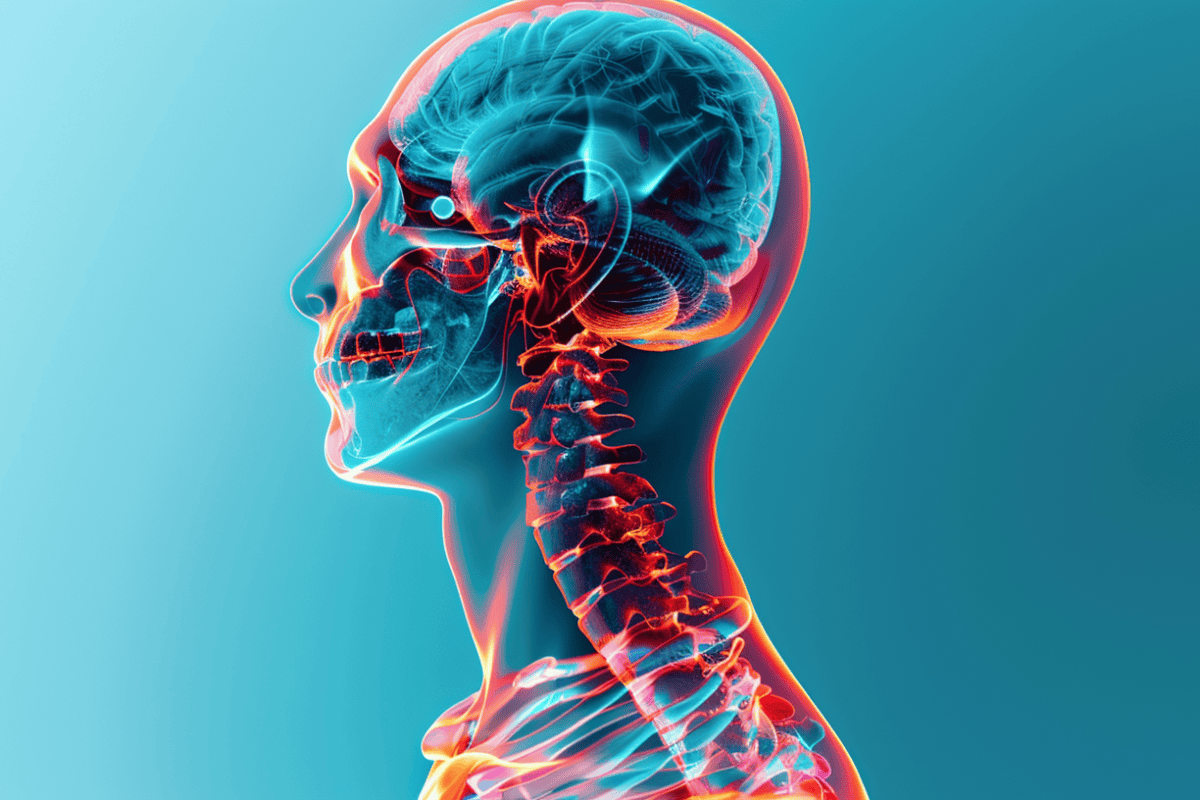Appointment reminder software helps healthcare providers save time and resources while delivering better customer service. Reminding patients of upcoming appointments also reduce no-shows and last-minute cancellations.
While the software is useful, it requires proper implementation. To take advantage of the software, use the following best practices for patient appointment reminder software.
Allow Patients to Select Reminder Channels
Appointment reminder software typically includes the ability to send reminders via text or email. Give patients the option to select the communication channel that works best for them. Some patients may prefer receiving texts while others prefer email.
Patients are more likely to see the reminder if you use their preferred communication method. Keep in mind that some older patients may not feel comfortable receiving texts or emails. To provide solutions for every patient, consider including the option to receive phone call reminders.
Avoid Sending Too Many Messages
Bombarding patients with reminders may limit the benefits of appointment reminder software. Select a frequency for the reminders that work for your patients.
It is common for healthcare practices to send a total of three reminders. This includes a confirmation message after scheduling the appointment, a reminder sent one week before the appointment, and a third reminder sent one to two days before the appointment.
Set Reminders Based on Your Cancellation Policy
Many healthcare practices have cancellation fees for last-minute rescheduling. Sending a reminder before the cancellation fee kicks in helps patients avoid getting charged.
Consider your cancellation policy when sending reminders. If you require patients to cancel at least 24 hours before the appointment, send a reminder a day before the cancellation window.
Send Messages During Normal Business Hours
Most patients do not want to receive a text alert first thing in the morning or while eating dinner with the family. Try to send messages during normal business hours. If you worry about patients missing the message, send texts or emails during the lunch hour.
Use Personalized Fields in the Reminders
Reminder software often includes the option to personalize fields in the message. For example, you may insert the patient’s name into the start of the message. You could also include the reason for the appointment.
Personalizing the message makes it less robotic and more personable. Patients often respond better to customized messages and consider them less of a nuisance.
Only Include Relevant Details in the Message
An appointment reminder is not the right place to include promotional offers or sales copy. Stick to the most important details. Keep the reminder short and to the point.
The message should include a short greeting followed by the details of the appointment, including the time, date, and location. You should also provide clear instructions for canceling or rescheduling appointments.
These best practices should help your healthcare facility streamline its front desk operations while improving customer service. However, the best implementation of appointment reminder software depends on the needs of your patient. Obtain feedback from your patients to determine the right way to use the software in your healthcare practice.
This post has been sponsored by providertech
Digital Health Buzz!
Digital Health Buzz! aims to be the destination of choice when it comes to what’s happening in the digital health world. We are not about news and views, but informative articles and thoughts to apply in your business.