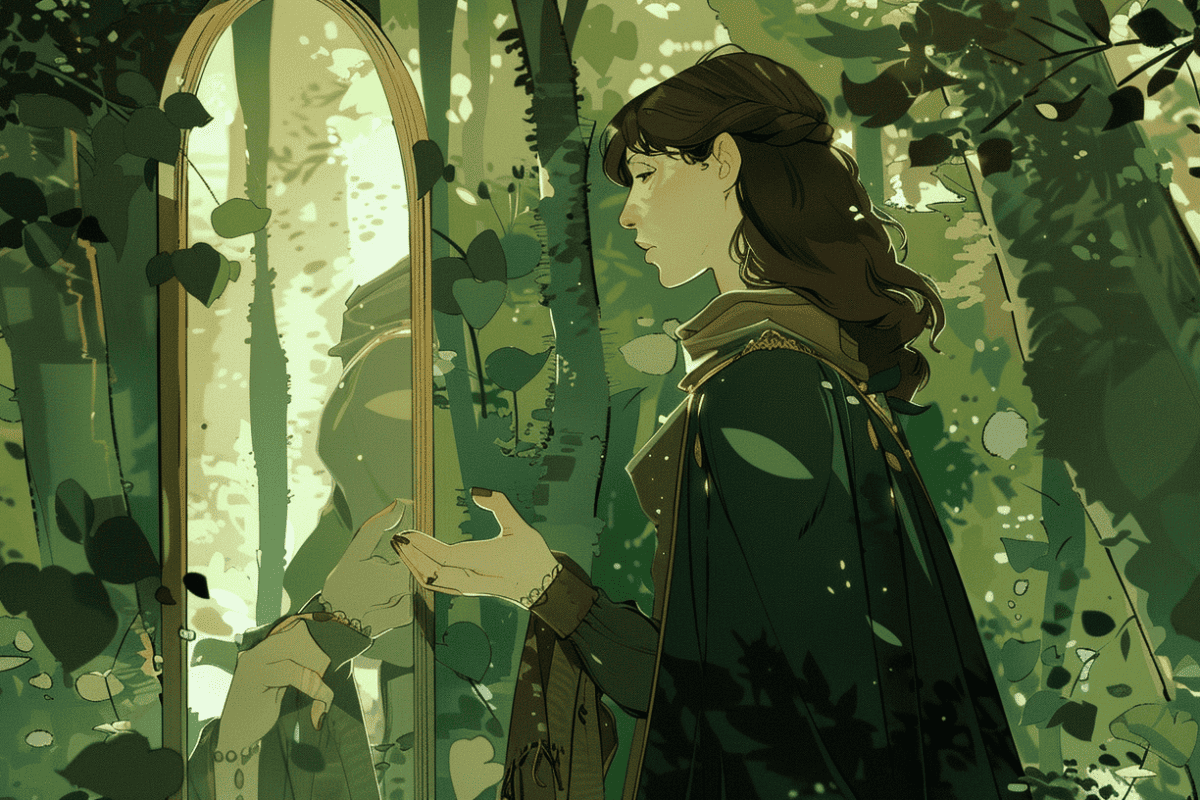With an estimated 4.7 million people in the US now working remotely, the issue of how to protect the health of your workforce has moved higher up a leader’s list of priorities. Regardless of their work location, as their employer, you still have a duty of care towards them. A working environment where people feel cared about and safe will naturally be more productive than one where they’re ignored until something bad happens.
So, how can you protect your remote workers from illnesses, especially related to their use of technology? Here are 5 basics areas as a starting point.
Provide the right equipment
Expecting someone to be fully productive when they’re sitting for eight hours a day on a kitchen chair, with the glare from the screen straining their eyes, is simply unfair. You wouldn’t expect an office-based worker to perform effectively under those conditions. So be prepared to supply decent equipment – an ergonomic chair, an adjustable desk (if they have room for one), glare screens and wrist supports to prevent carpal-tunnel injuries.
Emphasize the need for regular breaks
Working at a PC can be hypnotic, especially when there are deadlines to meet, and the hours can pass by without noticing the need to take a break. Encourage them to schedule regular pauses, perhaps every 90 minutes, to give their body, their eyes, and their brain a change of scenery.
Check in regularly for signs of mental or emotional distress
Don’t fall into the temptation of thinking that because a remote employee doesn’t complain, everything must be OK. When someone is working in isolation, under pressure, day after day, depression and other mental or emotional issues can easily develop.
As a leader, make time to check their well-being and ensure you support their morale by acknowledging their contribution and strengths. Being vigilant for signs of low mood or changes to normal behavior patterns will help you spot warning signs. If you’re concerned, enlist the help of professionals to you and assist the employee (with their consent, of course).
Take warning signs of distress seriously – imagine if the worst should happen and you found yourself in the nightmarish position of having to speak to a wrongful death lawyer about how your actions might have contributed to an employee’s suicide.
Create a nurturing atmosphere
In a regular office environment, there are lots of opportunities for socializing during ‘down-time’. Create a sense of belonging by bringing your remote team together regularly. This will help them to develop a support network and feel less isolated. During team meetings, build in some time for an informal chat, some games, and ways for people to get to know each other better. Team challenges and collaborative projects can break down barriers and ensure that people don’t feel they’re invisible or unsupported.
Send strong safety messages
Finally, make it explicit that their safety is important to you, and you want to know if something is wrong. Awareness sessions, resilience training, and clear messaging around the issue of health will all help to avoid problems and keep your remote workers healthy and productive.
Digital Health Buzz!
Digital Health Buzz! aims to be the destination of choice when it comes to what’s happening in the digital health world. We are not about news and views, but informative articles and thoughts to apply in your business.