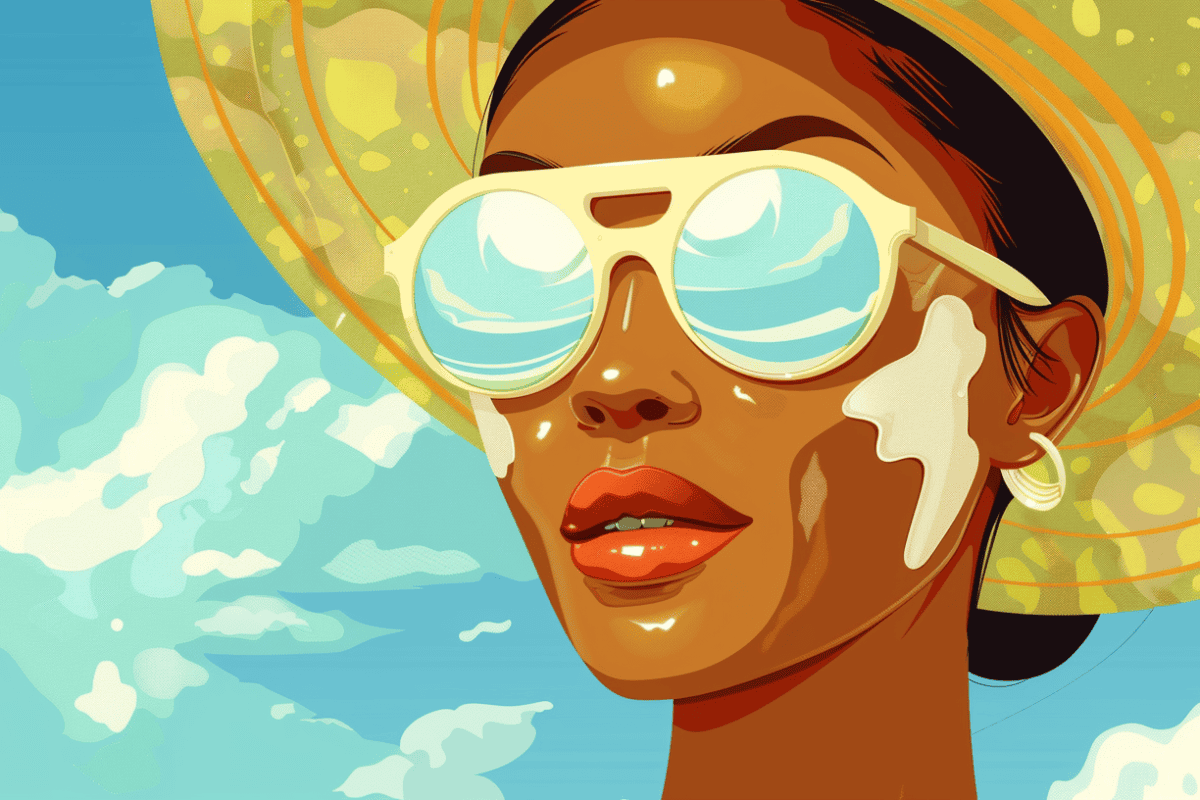Email-related security breaches account to over 94% cyberattacks, out of which 80% involve phishing. We have seen this happen in the past when highly secure private networks of government agencies like NHS and large corporations like Canva were compromised through such attacks. That is mainly because it is easy to specifically target an individual by sending malware directly to the target’s email account. The internet is swarming with scammers and cyber criminals eager to deceive users and the only way out is to be able to find fake email IDs.
Also, creating a fake email ID takes less than a minute on websites like Temp Mail and Email On Deck and is absolutely free. So, literally anyone can do that and send you a malicious link and encrypt an entire private network. Therefore, the only way to protect yourself from such attacks is by knowing how to verify fake email IDs. Since email attacks are so common, let us now discuss some easy to follow methods that you can use to find scammers. You do not have to be a tech expert to do that and with the below-mentioned tips, literally, anyone who knows to read and use a computer can find fake email IDs.
Check the Domain Name in Detail
The easiest way to find a fake email ID is by looking at the complete email address from which you receive the email. An email address has two parts — the one before ‘@’ is called the username and the one after ‘@’ is called the domain name. For example, in the email ID customer.support@micro-soft.com, ‘customer. Support’ is the username, ‘micro-soft.com’ is the domain name, and ‘.com’ is the domain extension.
So, when you receive an email, you need to check the domain name and the domain extension to make sure that it is from a reliable party. You can be sure that no reputed company or business would use a public domain name like ‘gmail.com’ or ‘yahoo.com’ for official communication. In most companies, doing so is against the company’s policies. So, if you receive communication through an e-mail like ‘careers.dell@gmail.com’ then you can be sure that it is not Dell.
However, there are times when cyber criminals try to use a fake domain extension or a closely resembling domain name to deceive the target. For example, in the email ID ‘customer.support@micro-soft.com’ there is a hyphen in the domain name. However, in Microsoft’s official website, there is no hyphen. Likewise, a cybercriminal may use a different domain extension to deceive users like ‘ceo@amazon.info’. Now you must know that Amazon uses country-wise domain extensions like .us, co.uk, and .in, so, it may not own ‘.info’. Moreover, the CEO’s email ID would be linked to the US-based official extension, which is amazon.com.
Look at the SSL Certificate
When confused, it is always better to dig deeper and confirm if a website is legitimate. Let us assume you receive an interview letter from a start-up company. Or a spectacular discount offers from a lesser known eCommerce website and do not want to miss it. Let us further assume that the email comes from a valid domain that leads to the sender’s official website. So, what next? In this case, you must check if the website has an SSL Certificate. If so, then the website is running on the HTTPS protocol, which means that the communication between the server and the client’s browser is encrypted and secure. For interviews, you must specifically look for Organization Validation SSL Certificate which confirms that the authenticity of that business is verified by a Certificate Authority.
Stay Away from Attachments
When you receive an email from a not-so-familiar email ID, never download or install any attachment that comes with it. Sometimes malicious files are disguised as Word docs, PDFs, voicemails, or e-faxes that eventually create a backdoor through which attackers steal your data or take control of your system.
Avoid Suspicious Links
When you receive email from an unknown ID, then avoid clicking on images and links because that could redirect you to another server and the attacker may take control of your system. However, sometimes you may end up clicking a malicious link and then realize the potential risk. In that case, you may still be able to do some damage control. When you realize this, at once disconnect the internet connection, completely scan your system or device with reliable antivirus, and change all your passwords. Although these measures do not guarantee safety, but that is all you can do in such situations.
Use Google Transparency Report
Once you have manually checked for everything mentioned above, then finally consider confirming the safety and authenticity of a domain by using Google Transparency Report. Google is the King of Big Data and lets you find suspicious activities of a website by simply pasting the URL and clicking on a button. Google will then tell you how safe or unsafe a website is.
In summary, Cybercriminals have been successfully launching ransomware attacks, supply chain attacks, financial crimes, etc.… by sending emails to targets. So, unless you know how to verify a fake email ID and website, you might not be able to prevent them. With the abovementioned measures, you are likely to be in a better position to defend yourself from email-based attacks. However, remember that emails are just one of the many ways to launch cyberattacks. You also need to be careful of links and attachments exchanged over social media.
This is a sponsored post
Digital Health Buzz!
Digital Health Buzz! aims to be the destination of choice when it comes to what’s happening in the digital health world. We are not about news and views, but informative articles and thoughts to apply in your business.